There have been several attempts to make development more simplified and rich-featured. Those looking to develop a website for small-scale purposes would not want to spend a lot of their money. They expect something that is cost-effective and time-efficient. These are reasons why we have seen dramatic growth in the internet market.
Small or large, every business needs its website to be engaging. There are businesses that really do not expect much from their websites but just an online identity to make themselves available to their customers.
The adaption of Content Management Systems (CMS) to the world of websites transformed the development of websites like never before. It provided a normal user the facility to utilize his creativity and ideas to create web pages on his own.
You might have seen many people creating engaging blog pages which most of the time are non-developers. Even developers use non-development tools at times to create blog pages. Where does this come from? The idea is of CMS.
Why Do You Need a CMS for Your Website?
The fundamental reason for using a CMS is the simplified website development. It provides its users with a platform to get closer to the process. Before the advent of CMS in the market, developing a website seemed to be a complex job for which you need knowledge of programming, understanding of technicalities of the internet, and plenty of time and money.
When we discuss how CMS has simplified the complete website development process, it is not only for non-developers but also developers. Non-developers can utilize CMS to create or manage digital content on their website. Whereas, webmasters would use CMS to engage in faster, cost-effective, and time-efficient development of websites.
Even after the development, websites require maintenance. You might again have to hire web developers to rectify scalability or security-related issues. Alongside great website creation & customization, CMS provides features to counter all the aforementioned issues. They named it the Content ‘Management’ System for a reason.
What Types of CMS Are Available in the Market?
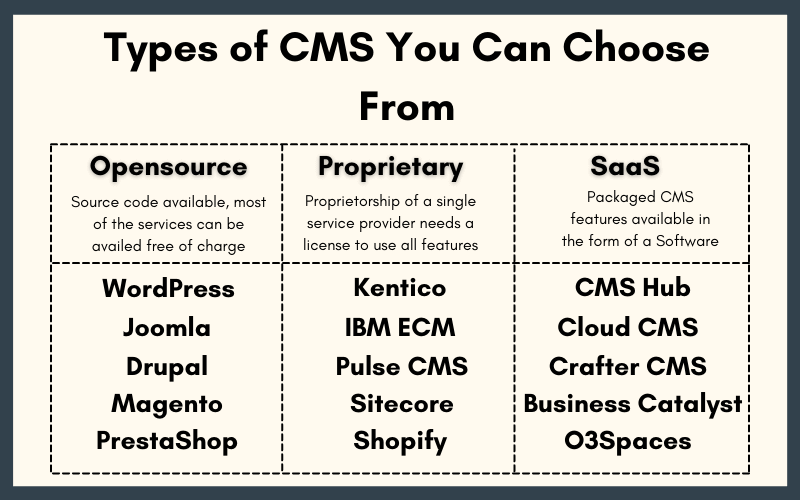
Understanding the types of CMS available in the market will help you choose the best-suited one for your website. There can be differences among the CMSs based on their features and functionalities and pricing models. Although users may find significant variations in features, there are primarily three fundamental types of CMSs in the market.
Opensource
As the term suggests itself, open-source CMS can be installed free-of-cost. Users do not require licenses or any initial subscriptions to avail services of open-source CMSs. however, they made need to pay for advanced services such as technical training, feature upgradations, the inclusion of new or more topical templates and plugins, support, and other tools to customize the digital content available on your website.
- WordPress
- Joomla
- Drupal
- Magento (eCommerce)
- PrestaShop (eCommerce)
Proprietary
This type of CMSs is part of developments led by a single company. There are no freebies while dealing with proprietary CMS. From installation to availing license and getting it onboard on periodic charges, everything costs.
We are still awaiting someone who can argue the fact that proprietary CMSs are the most expensive for website development. Users can customize features in proprietary CMS but again, it costs additionally. So, who does actually use proprietary CMS and why?
Those seeking complete control and monitoring over the source code of their applications, go for proprietary CMS as there are licenses. It protects your applications from any kind of external interference. However, many criticize it for its higher costs and labeling businesses as customers. You only get what you pay for.
- Kentico
- IBM Enterprise Content Management
- Pulse CMS
- Sitecore
- Shopify
Software as a Service (SaaS) [Includes Cloud CMS]
This type of CMS provides services in the package of Software that combines a large set of features. It is not free but more affordable than proprietary CMS.
The pricing of a SaaS CMS is estimated through the below-mentioned factors which include;
- Data transfer limits & bandwidth
- Data storage & content management
- Support & maintenance
SaaS CMS is generally available in two formats; fully cloud & partially cloud. Most of the features in fully cloud CMS operate along with proprietary protocols so users can not always customize them. On the other hand, partially cloud provides users the flexibility to alter functionalities through source code and customization tools.
Saas CMSs are lower in pricing, flexible, scalable, and customizable.
- CMS Hub (Also shows properties of Proprietary CMS)
- Cloud CMS
- Crafter CMS
- Adobe Business Catalyst
- O3Spaces
It should be noted that there can be a combination of properties in a single CMS of multiple CMS types.
What Are the Features of an Ideal CMS?
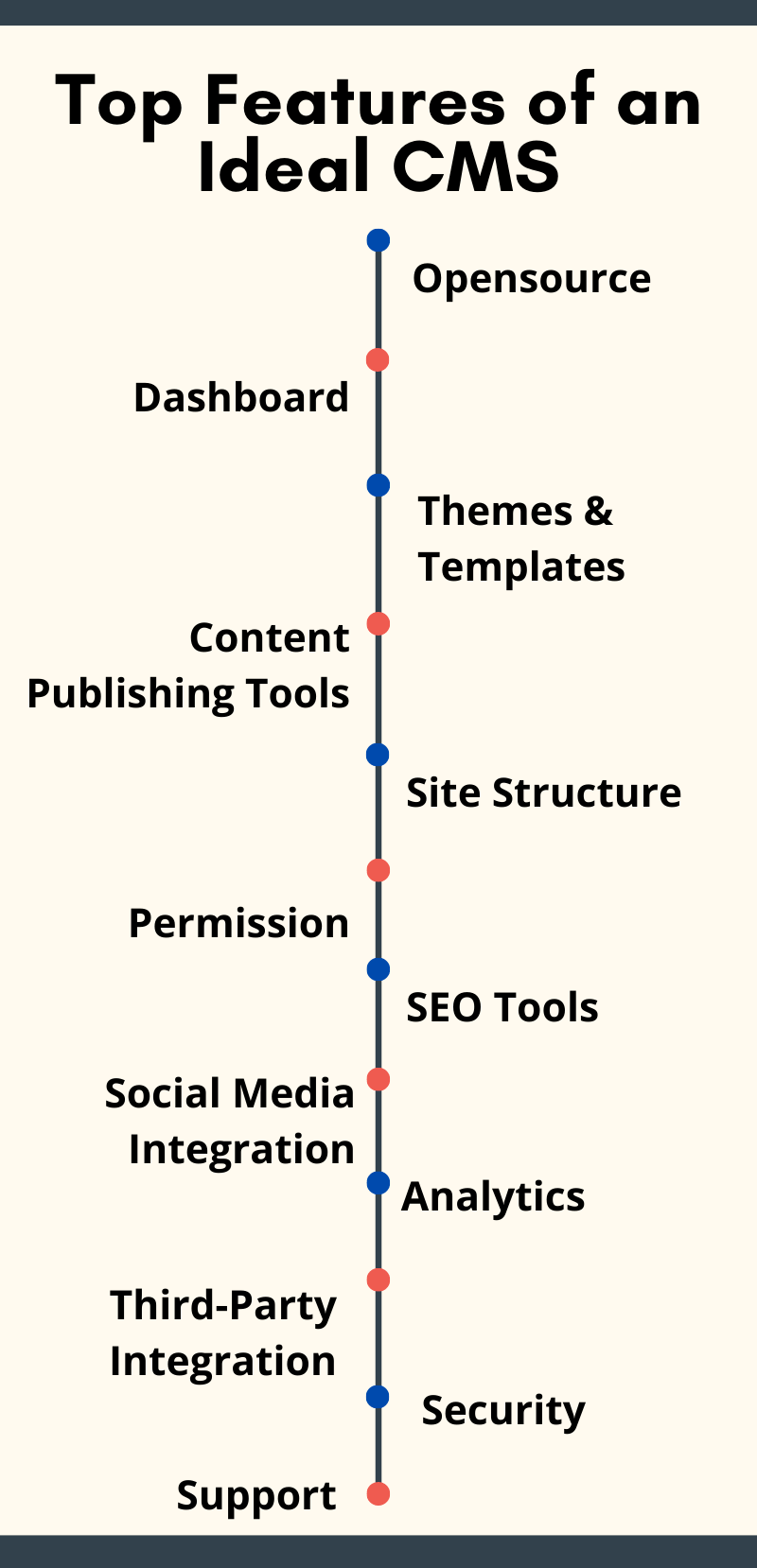
Opensource
Whether developers or non-developers, everyone seeks flexibility while creating a website. Any restriction may leave them clueless on the implementation of their ideas and creativity to a real website. A CMS being open-source allows its users to view its source code, customize functionalities easily and enable the inclusion of new addons or plugins to their websites.
Another crucial facility of an open-source CMS is its community. I mentioned earlier that users may need to pay for additional technical training. However, the open and large community allows users to resolve issues themselves through the support provided in forums.
Interactive Dashboard
This is a crucial component for non-developers who do not have an apt understanding of programming and scripts. They can create and manage all of the website’s digital content from one place. Developers utilize it for the same purpose. They use it to escape any misplacement of content on the web pages. A dashboard eases the task of creating landing pages.
Enterprises use such a feature to indulge in maximum adoption of marketing automation. They can increase their availability through the websites by scheduling marketing campaigns and email follow up.
Responsive Themes & Templates
Themes and templates that are enterprising consider the foremost thing to look at in a CMS. User-friendly design and customization of website templates simplify the job of webmasters and allow non-developers to create interactive webpages without having any hardcore knowledge of coding.
A normal user can hardly recognize the difference between the user experience of a website developed using a template from a CMS from the one developed from scratch.
There are plenty of themes and templates available on CMSs used by users to engage in a simplistic, fast, effective, and sustainable development of a functioning website.
Content Publishing Options
To enable rich content placement, several CMS offers WYSIWYG editors. Users can use this tool to generate a real-time preview of content before getting it published. To use such a tool, users do not require prior knowledge of scripts.
Users can publish content available in different formats efficiently. Users can add different actions on content using different functionalities. They can define tasks, access levels, and publishing rights through publishing tools.
Defined Site Structure
Site structure plays a crucial role in enriching a website’s overall experience. It helps the visitors comprehend the context of the website. It expresses different views of a website on different platforms. It combines a path of all existing pages on a website in a systematic order.
The most crucial advantage of site structure is the power and flexibility it brings along. Before you hire WordPress development company for business, you should consider that a smart CMS provides enterprises with a high-class site structure feature to indulge in effective operations to meet their business and organizational goals.
SEO Tools
A content management system is a lot more than just designing or developing web pages. The objective is to provide you with the maximum package to help you get business from your website.
SEO tools like permalinks, optimization of HTML markup, meta title & description, analytics, XML sitemap, etc. help your website develop through a CMS gain large SEO benefits and rank high in search engine results.
Social Media Integration
Social media is more than a way to interact with your friends, families, and having free time. Its increasing impacts on people’s lives has made enterprises realize its importance. This is the reason why many well-known organizations sometimes focus the most on their social media pages.
From social sharing, finding trends, embed social media posts, post scheduling, and analytics, an ideal CMS facilitates its users to leverage the capabilities of social media.
Analytics
To identify the loopholes in your website processes, analytics play a crucial role. Users can view the complete analytics of their website through a series of insights.
Some CMSs provide analytical tools included within their package of features. It means they can have their proprietorship on these analytics tools. Some CMSs allow integration of other analytics through third-party plugins. For example; WordPress users can integrate Google Analytics.
Third-Party Tools & API Integration
To empower your website with more features and functionalities, it is considered the best to choose a CMS that allows integration of secure and rich-featured third-party tools and APIs. The three main CMSs WordPress, Drupal and Magento, and many other CMS offer flexible integration of third-party tools and APIs. Users availing Drupal development services find it more flexible to inclusion of third-party features.
Even the most ideal CMS might lack something you need as there are dedicated service providers for many tools. To fulfill that need, third-party tool integration helps significantly.
Security & Performance
When technology evolves, it evolves for everyone. Maintaining the security of your web applications is a crucial task and it requires a large emphasis on it. The inclusion of the SSL domain, content delivery system, and other risk assessment tools make a CMS an ideal choice in terms of security perspectives.
The most vulnerable CMS type is open source. Thus, an open-source CMS always needs to include proactive security features. However, as a user, you can sustain your CMS-based website’s security by installing regular updates and keeping a backup. CMS platforms provide you updates and backup facilities to engage in maximum user experience and security in your websites.
Support
Many CMS provide direct support facilities where users have to contact or consult officials of the service provider. There are open source communities where users can put their queries in and resolve them by themselves.
With transforming technologies and digital disruption, many CMS provide AI-based help & support bots where users can raise the issues and get them rectified faster.
What Are the Steps to Choose the Best CMS for Your Website?
Now that you know the type and essential features you should look for, it is time to plan your strategy to get a CMS onboard. You can also comprehend other important factors that you need to consider to choose the best CMS for website development.
-
List Your Expectations
Before consulting a service provider, you must know what you need and what is available. It is significant to synchronize your requirements with the availability of the market. Failing to do so will lead you to spend more money and avail fewer services.
You can have your list of requirements and CMSs you consider. You can checklist their offerings and analyze which features you should overlook or prioritize. The reason for such an approach is, every CMS has something different to offer. It is up to your plans and budget to choose the best suited to your needs.
-
Plan Your Budget
Once your requirements are clear, you can give a thought to plan a smart budget. You should ensure considering all pre and post-development expenses while planning your budget. Any type of CMS offers services that are significant to your needs but come in premium packages.
If you hire WordPress developers, you will see that it provides plenty of tools and features free-of-charge. However, to customize them as per your requirements or adding advanced functionalities to your web applications, you need to pay more and subscribe to the premium packages of the CMS.
-
Consider Scalability of CMS You Choose
In the earlier sections, we explained how some of the CMS allow third-party integration of tools and APIs. It is one of the features of a scalable CMS. However, when we discuss scalability, we mean that a CMS should also provide developers with the functionality to alter the code, and customize features or create new ones as per their need.
Many of the CMSs today offer high-scalability so it is crucial that you consider it along with other significant factors.
-
Consider If It Is Omnichannel
An omnichannel CMS provides users with a more consistent user experience and relevance. It engages in an efficient digital content delivery. It enhances the capabilities of the content published through the CMS.
It optimizes several other components such as social sharing, content publishing and SEO the best way possible. With such a CMS, businesses can engage in a fast and sustainable growth.
-
Synchronize Between Development & Marketing Needs
The biggest issue arises when there is a lack of understanding and compatibility between the development and marketing perspectives of an application. It is significant to set up a smooth and comprehensive understanding of requirements.
When such an approach comes into practice, it helps businesses leverage the best of a CMS.
-
Consult an Implementation Agency
If you have plans and ideas, but are facing difficulties in coping with the offerings of your favourite CMS, it is considered the best practice to consult about the same to an implementation agency.
With such an agency, you can comprehend the best implementation strategies and features of a CMS. That implementation agency can be a web development company.
-
Compare With Custom CMSs
If you do not find any CMS available in the market living up to your expectation, you can ask a CMS development company to create a rich-featured CMS dedicated to your requirements.
You can consider all the features you need and ask them to implement the same to your CMS.
What Are the Best CMSs to Use in 2021?
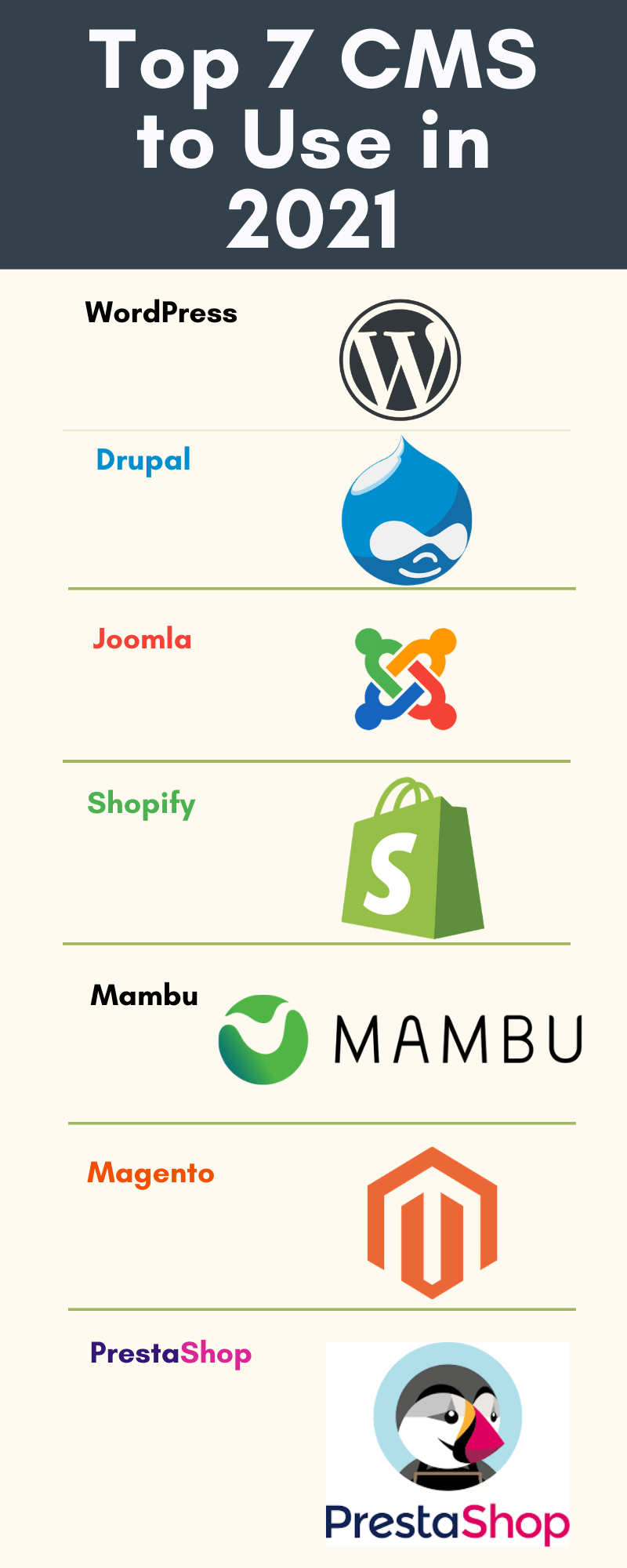
Though there are several factors to consider to find the best suited CMS for any business’s needs, we can take it in general and provide you with a list of most popular CMSs in 2021 often identified as the best in the market.
-
WordPress
WordPress is the world’s most used and popular CMS. Customizable features and tools make a choice for anyone seeking fully-fledged, user-friendly WordPress development services.
-
Drupal
Drupal is an open-source web content management system. Unlike WordPress, Drupal requires its users to be aware of technologies like HTML, CSS and PHP.
-
Joomla
Joomla is also an open-source CMS available with lots of themes, templates, galleries, and other features. It has a large community of developers and also holds conferences to provide resolutions to its users’ problems. You can find a Joomla development company or developers helping users resolve conventional development problems using these forums.
-
Shopify
Shopify is a dedicated eCommerce CMS that allows businesses to engage in easy and fast management of their products, payment integrations and make their website SEO-friendly. Before hiring a Shopify development services provider, I recommend that you should consider if its support features are satisfactory to your requirements or not as there might be some restrictions there.
-
Mambu
Mambu is a simple CMS that provides an effective and efficient web interface to manage the websites. It is best known for its advanced caching and templating features. It provides users with a codebase under its own proprietorship.
-
Magento
Magento has emerged as a leading eCommerce CMS in recent years. A Magento development company can offer its users the versatile libraries, additions of versions, and advanced content management features dedicated to small to large-scale eCommerce platforms.
-
PrestaShop
PrestaShop is an open-source CMS written in PHP. It utilizes MySQL as its primary database management system. With its user-friendly themes and modules, it has set up itself as a strong contender in the CMS market. You can consult a PrestaShop development company and recognize its real-time services that can benefit your business website.
There are many other CMSs available but the mentioned ones have been on the top of the list and shown compatibility with maximum user requirements for many years so we included them.
Reports & Statistics
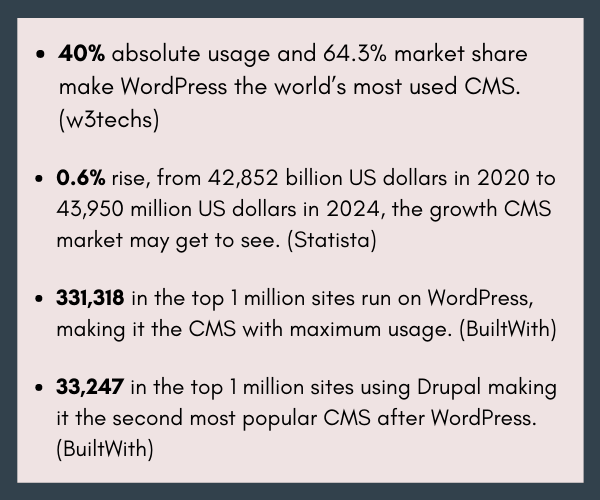
Let’s have a look at some of the amazing statistics and reports related to the global CMS market.
- WordPress is the world’s most used CMS with 40% absolute usage and 64.3% market share. (w3techs)
- Content management system (CMS) market revenues may increase from 42,852 billion US dollars in 2020 to 43,950 million US dollars in 2024. (Statista)
- In the top 1 million sites, 331,318 run on WordPress, making it the CMS with maximum usage. (BuiltWith)
- Drupal is the second most popular CMS after WordPress with 33,247 in the top 1 million sites using it. (BuiltWith)
Conclusion
Content management system has introduced a sense of simplicity in everyone’s mind when we discuss website development. Who would have thought that even developers will choose a ‘user-friendly’ platform to develop a website. But it is not only about simplicity but also about speed and efficiency.
If a custom CMS fulfills the needs of a business, they will rarely take a chance on choosing a framed CMS, but what if they do not have a fancy budget or a large amount of time. There are possibilities and availability and it is always up to clients’ call in the end.





